A Family GPS Tracker is a device or app that shows your child’s live location on a phone map and alerts you when they leave a safe zone. In 2026, the best options blend hybrid positioning (GPS + Wi-Fi + cellular), geofencing, SOS calling, and privacy schedules so kids stay safe-and parents stay calm.
Key takeaways
-
Real-time location plus geofencing reduces last-minute “Where are you?” calls.
-
eSIM/5G models keep a Family GPS Tracker connected almost anywhere.
-
One-tap SOS should call trusted contacts and share coordinates immediately.
-
Privacy matters: use a short history window (30–90 days) and a sharing schedule.
-
Look for IP67+ durability, 2–7 days of battery, and a parent app with roles/logs.
Contents
- 1 1. What is a Family GPS Tracker?
- 2 2. How Real-Time Location Sharing Works (2026 tech)
- 3 3. Benefits for Families
- 4 4. Buyer’s Guide 2026: 10 Criteria
- 5 5. Family GPS Tracker Comparisons, Pick What Actually Fits
- 6 6. Family GPS Tracker Setup: 15-Minute Pro Playbook
- 7 7. Privacy & Legal for Families — A Complete, Practical Framework
- 8 FAQs: Family GPS Tracker 2026
- 9 Conclusion: Real-Time Location Sharing That Puts Families First (2026)
1. What is a Family GPS Tracker?
A Family GPS Tracker helps parents see where a child is right now and whether they’re inside a safe zone like home or school. It can be a small tag that clips to a backpack, a card that slides into a pocket, or a watch with calling and an SOS button. All versions talk to a companion app that shows a live map, recent routes, battery level, and alerts.
The core idea is simple: you decide which places count as “safe,” and the app sends a notification when your child enters or leaves those areas. With a good tracker, you can also share access with another guardian, limit who sees location data, and set rules for when tracking is on or off. Used well, a Family GPS Tracker supports independence instead of replacing trust.

2. How Real-Time Location Sharing Works (2026 tech)
Modern trackers find position using hybrid positioning. Outdoors, GPS (and other GNSS signals) give precise coordinates. Indoors or in dense cities, the device blends Wi-Fi and cellular information to keep the dot stable on the map. That mix is why a Family GPS Tracker works in more places than Bluetooth tags.
Connectivity is the second pillar. Most 2026 models use eSIM with LTE-M or 5G to send updates without pairing to a phone. If coverage drops, some devices store points and sync later. You’ll choose how often the location refreshes. Faster refresh feels great but drains battery; motion-based updates strike a good balance for daily routines.
Expect outdoor accuracy within a few meters. Indoors, the map relies on nearby Wi-Fi or cell signals, so the dot may drift slightly. Good apps smooth that drift and let you tune alert sensitivity so you don’t get spammed every time the signal wiggles on the edge of a geofence.
Accuracy vs battery, in practice: start with a 1–2 minute refresh while moving, 5–10 minutes when idle, and a daily “health check” at night. Adjust after a week of real use.

3. Benefits for Families
Safety first. You’ll get instant alerts when your child leaves school early, arrives at practice, or wanders outside a set boundary. An SOS button can call a trusted contact and share coordinates in one step.
Smoother logistics. Pickups are easier when you see a live ETA. A Family GPS Tracker reduces confusion if a schedule changes, and it helps caregivers coordinate without long text threads.
Peace of mind. The best win is emotional. Kids keep their independence; parents get respectful visibility. With privacy schedules and short history windows, you keep tracking proportional and intentional.
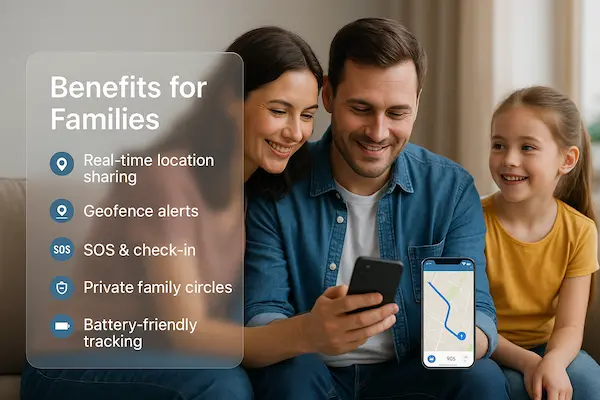
4. Buyer’s Guide 2026: 10 Criteria
Choosing a Family GPS Tracker isn’t just about “does it show a dot on a map.” The best picks balance accuracy, uptime, battery, privacy, and kid-proof desigand they do it consistently in messy real life: crowded schools, malls, elevators, rainy days, low-signal corners of town. Use the ten criteria below as a practical checklist you can verify in one weekend of testing (pair, set three zones, simulate pickups, press SOS, review logs).
1. Accuracy & hybrid positioning
A tracker should fuse GNSS + Wi-Fi + cellular to stay stable indoors and outdoors.
-
Reality check: Walk the school perimeter twice; the breadcrumb path should hug sidewalks, not jump across buildings.
-
Signals to prefer: multi-band GNSS (L1/L5), Wi-Fi fingerprinting, cell triangulation fallbacks.
-
App smoothing: Look for adjustable dwell time and minimum movement so small drifts don’t spam alerts.
2. Connectivity (eSIM/LTE-M/5G & roaming)
Your Family GPS Tracker must upload positions without piggybacking on a phone.
-
Essential: eSIM with LTE-M or 5G; automatic re-attach after dead zones; queued uploads when offline.
-
Travel tip: If you cross borders, confirm roaming bands and per-MB caps; test airplane-mode recovery.
-
Field test: Power-cycle in a parking garage; it should reconnect in under a minute when back outside.
3. Battery life & power strategy
Battery isn’t just mAh—it’s firmware smarts.
-
Targets: Watch form factor ~1–3 days; tag/card ~3–7 days on motion-based refresh.
-
Smart modes: faster updates when moving, slower when idle; bedtime “health check” once nightly.
-
Parental sanity: low-battery alert at 20% and a scheduled reminder (e.g., 7:30 pm) to charge.
4. Geofencing you can trust (zones, schedules, dwell)
Good geofencing reduces false alarms—and anxiety.
-
Zones: Home, School, Activity Club as baseline; allow different radii per zone (e.g., school bigger).
-
Schedules: On during school/commute, off at night; weekend “off window” for older kids.
-
Noise control: dwell time 2–5 minutes to ignore curbside wiggles; alert throttling for re-entries.
5. SOS & calling workflow (speed > features)
When a child needs help, seconds matter.
-
Flow: one-tap SOS → immediate call to trusted contact → push coordinates & map link to a group.
-
Voice quality: VoLTE support; verify mic/speaker clarity on a noisy street.
-
Monthly drill: Press SOS, confirm ring-through under ~10s, and that all guardians receive the location.
6. Durability & wearability (IP rating, kid-proofing)
A Family GPS Tracker lives a rough life.
-
Baseline: IP67/68 water resistance; impact-resistant case/strap; secure clasp that kids won’t fidget off.
-
Comfort: rounded edges, skin-safe materials, lightweight; watch bands with multiple notches for growth.
-
Loss prevention: lanyard/clip options; “last seen” breadcrumb when a device is misplaced.
7. Privacy & security (defaults that respect autonomy)
Safety without respect for privacy isn’t safety.
-
Account: mandatory 2FA, session/device management, login alerts.
-
Controls: role-based access (guardians vs carers), history retention window 30–90 days, easy export/delete.
-
Encryption: TLS in transit; encrypted storage; clear privacy policy; transparent incident response.
8. Parent app quality (clarity, logs, exports)
Most frustrations come from weak apps, not hardware.
-
Maps & history: readable trails, filter by day/time, pinch-to-zoom without lag.
-
Logs: who viewed the child’s location and when; geofence change history; SOS audit trail.
-
Data portability: CSV/GPX export for routes; accessible support chat and self-serve help center.
9. Pricing & plans (total cost of ownership)
Price the whole year, not just the gadget.
-
Model: device cost + monthly eSIM plan (often cheaper on family bundles).
-
Trade-offs: Bluetooth-only has no fee but no wide-area updates; eSIM adds reliability everywhere.
-
Checklist: roaming charges, cancellation terms, warranty shipping costs, lost-device policy.
10. Support, warranty & update cadence
You’re buying a service relationship as much as a device.
-
Responsiveness: live chat or email with under 24-hour replies; hours that match your time zone.
-
Coverage: 12–24-month warranty; clear RMA steps; spare bands/chargers available.
-
Firmware: release notes you can read; security patches; clear “what changed” within the app.
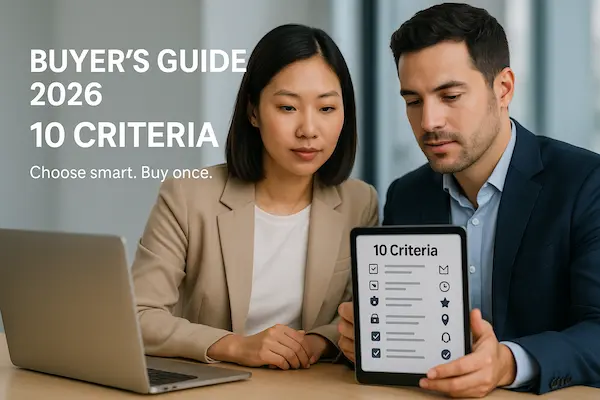
5. Family GPS Tracker Comparisons, Pick What Actually Fits
Choosing a Family GPS Tracker boils down to two decisions: how your child carries it and how it connects. Keep it simple—match form factor to school policy and pick connectivity that works away from you, not just near your phone.
1. Watch vs Tag/Card
| Form Factor | What it solves | Battery (typical) | SOS/Calling | Water/Durability | Best Fit |
|---|---|---|---|---|---|
| Watch | Hands-free, live contact | 1–3 days | Yes (VoLTE) | IP67–IP68, kid-proof bands | Younger kids, need voice + SOS |
| Tag/Card | Discreet, policy-friendly | 3–7 days | Usually No | IP67–IP68, slim case | Backpacks/bikes, schools banning watches |
If school allows wearables and you want calling + SOS, choose a Family GPS Tracker watch. If you need discreet and longer battery, pick a card/tag.
2. eSIM (cellular) vs Bluetooth-only (range reality)
| Connectivity | Coverage | Update style | Needs parent phone? | Cost profile | Use case |
|---|---|---|---|---|---|
| eSIM / LTE-M / 5G | City → countryside, roaming possible | Real-time anywhere | No | Device + monthly plan | Daily school runs, caregivers, trips |
| Bluetooth-only | Very short range (or crowd network) | Opportunistic, not guaranteed | Yes (nearby) | Low; usually no plan | Home items, budget, short outings |
Decision tip: If you ever ask “Where is my child right now when they’re not with me?”, you need eSIM on your Family GPS Tracker.
3. Indoor vs Outdoor accuracy
-
Outdoors: a few meters with hybrid positioning (GNSS+Wi-Fi+cell).
-
Indoors: depends on Wi-Fi/cell density; use dwell time 2–5 min to prevent doorway pings.
-
Tall buildings/malls: prefer models that smooth breadcrumbs and recover fast after dead zones.
4. Feature baseline
| Area | Baseline | Why it matters |
|---|---|---|
| Positioning | GNSS + Wi-Fi + cellular fusion | Stable dot indoors/outdoors |
| Geofencing | Multi-zone + schedules + dwell | Fewer false alerts |
| SOS flow | One-tap call + coordinates to group | Speed in real emergencies |
| Privacy | 2FA, roles, 30–90-day history | Respect autonomy, control exposure |
| App | Fast map, logs, CSV/GPX export | Clarity + accountability |
5. Policy & routine fit (fast checks)
-
School rules: if smartwatches are banned, go card/tag Family GPS Tracker.
-
Noise policy: enable silent SOS and discreet alerts.
-
Charging reality: watch = daily habit; tag/card = every few days.
6. 30-second selector (be honest about your need)
-
Want voice + SOS → Watch + eSIM.
-
Need discreet + long battery → Card/Tag + eSIM.
-
Extreme budget, near-you only → Bluetooth tag (know the limits).
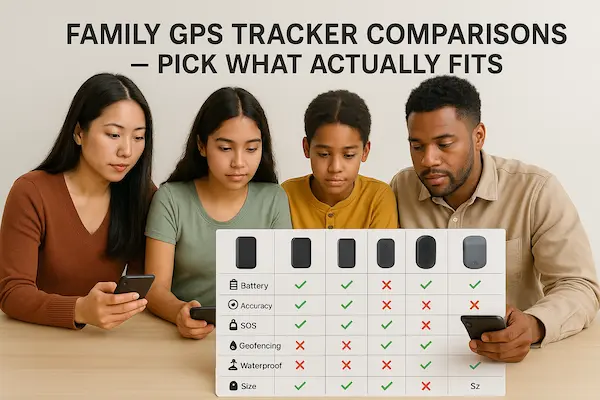
6. Family GPS Tracker Setup: 15-Minute Pro Playbook
A smooth Family GPS Tracker setup locks in safety, cuts false alerts, and makes privacy visible. Follow these seven quick steps, then do one school-day rehearsal.
Step 1 — Secure the account
Create your family account and turn on two-factor authentication. Add a recovery email you actually check.
Step 2 — Pair the device
Name the child’s profile and add a photo. Check that the Family GPS Tracker shows a battery percentage and the correct time zone.
Step 3 — Add three core geofences
Create Home, School, and After-school Club. Start with a sensible radius, then add a dwell time (for example, 3–5 minutes) so walking past the boundary doesn’t ping you.
Step 4 — Schedule sharing
On during school and commute, off at night. Older kids may prefer a weekend “off window.” Clear rules build trust.
Step 5 — Configure SOS
Add two trusted contacts. Test the button: confirm the call connects and the app sends a location message with coordinates and a map link.
Step 6 — Battery hygiene
Set a 20% low-battery alert and a gentle reminder at a regular time. Keep the charger in a fixed spot to build routine.
Step 7 — Talk about consent
Explain what the tracker does, when it’s on, and why. Emphasize the SOS button. A Family GPS Tracker works best when kids understand the boundaries.
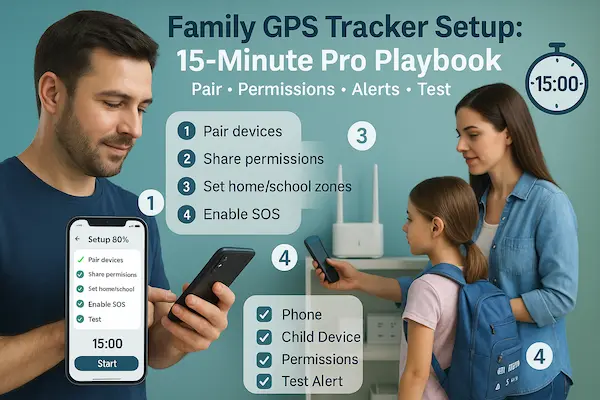
7. Privacy & Legal for Families — A Complete, Practical Framework
A Family GPS Tracker only succeeds long-term when safety, consent, and data minimization move together. This framework gives you policies you can actually use at home, at school, and when traveling.
1. Core principles
-
Purpose, not surveillance: “We track for safety, pickups, and emergencies—not to micromanage.” Publish this in your family pact.
-
Minimal viable data: Zones + schedules instead of “track everywhere, always.”
-
Time-boxed visibility: Default 30–90 days of history → auto-delete; longer retention only for specific needs (e.g., a recurring safety issue).
-
Transparency: Kids know when tracking is ON/OFF and how SOS works.
-
Auditability: Logs show who viewed, who changed zones, and all SOS events.
2. The Family Privacy Pact (one page; fill together)
Who can see? Guardians only (Mom/Dad). Carers = viewer (no history).
When is tracking ON/OFF? Weekdays ON during school/commute; Nights OFF; Weekend OFF windows by agreement.
Where are the zones? Home (120–180 m), School (200–300 m, “North Gate”), Club (120–200 m).
How long do we keep history? 60 days → auto-delete.
SOS drill: First Saturday each month, 10:00.
Change process: Child can request OFF time; settings reviewed each school term.
When children help set the rules, a Family GPS Tracker feels supportive rather than invasive.
3. Age-appropriate consent (guidance, not legal advice)
-
Under 10: Parent-led; simple language (“safety zones”). Short OFF windows at home.
-
10–13: Co-design schedules; weekend OFF windows; explain why history isn’t forever.
-
14+ (if you still track): Narrower zones, longer OFF windows, explicit consent before any change.
4. Roles & least-privilege access
-
Guardians: live map, edit zones, export history, manage SOS contacts, revoke devices/sessions.
-
Carers (temporary): live alerts during defined hours; no historical view; access auto-expires.
-
Child account (if supported): view schedule + SOS guide; can request OFF windows.
-
Revocation drill: remove a viewer/device in one click—practice once so it’s muscle memory.
5. Your data map (know what exists)
-
We keep: zone names, timestamps, last 60 days of routes, SOS event log.
-
We limit: no indefinite micrologging; no sharing with non-guardians; exports on request only.
-
Retention rule: auto-delete >90 days; allow manual delete anytime; version notes for policy changes.
6. Security baselines that actually reduce risk
-
2FA required (authenticator app preferred over SMS).
-
Session hygiene: sign-in alerts; quarterly review of logged-in devices.
-
Encryption: TLS in transit; encrypted storage at rest; vendor disclosures linked in your article’s citations.
-
Recovery: backup codes printed; second guardian verified; know the “wipe device” flow.
7. School, activities, and policy fit
-
If wearables banned: use a discrete card/tag Family GPS Tracker with silent SOS.
-
Noise rules: disable tones; rely on vibration for school hours.
-
Pickup protocol: staff know that an SOS link means “call guardian now” and how to open the map.
8. Travel & roaming (practical, not legal)
-
Roaming checklist: confirm eSIM works abroad; test before departure; watch per-MB caps.
-
Temporary “Trip Zone”: create one large geofence and delete it when home.
FAQs: Family GPS Tracker 2026
1. What is a Family GPS Tracker and how does it work?
A Family GPS Tracker combines phone sensors (GPS/Wi-Fi/Cell), background location permissions, and a family locator app or tag network to show real-time location, trip history, and safety alerts (geofences, SOS).
2. Is it legal to track my child’s location?
In most regions, parents/guardians may track minors in their care. Still, disclose tracking, set clear rules, and follow local privacy laws and platform policies.
3. Family GPS Tracker app vs tags (AirTag/Find My/Find My Device)—which is better?
Apps offer live sharing, geofences, and SOS for kids with phones. Tags suit belongings (backpacks/bikes) and non-phone scenarios, but provide limited interaction and context.
4. How accurate is real-time location?
Expect ~5–20m outdoors with strong GPS; indoors depends on Wi-Fi/cell. Accuracy varies with signal, battery mode, and motion; combine map view with check-ins for certainty.
5. How do I set up a Family GPS Tracker in 10 minutes?
Install the app on parent/child devices → grant location “Always/Precise” → invite family circle → create geofences (home/school) → enable alerts/SOS → test a live check-in.
6. What’s the best way to use geofencing and alerts?
Create small, meaningful zones (100–300m), limit alert fatigue, add schedules (school hours), and review weekly to refine boundaries and notification rules.
7. How should parents handle teen privacy and consent?
Discuss purpose (safety, coordination), agree on “when/where” tracking, allow pause or “check-in only” modes for trusted contexts, and review data retention together.
8. How can I reduce battery/data drain with a Family GPS Tracker?
Use balanced update rates, allow battery optimizations, keep Wi-Fi/Bluetooth on for assisted location, restrict nonessential background apps, and audit high-drain settings monthly.
Conclusion: Real-Time Location Sharing That Puts Families First (2026)
By 2026, “family GPS tracker” no longer means a single-purpose gadget—it’s an ecosystem. Real-time location sharing now blends smartphone apps, kids’ wearables, and vehicle telematics with geofencing, crash detection, and satellite fallbacks. The winners are the families that treat safety like a team sport: clear consent, shared rules, and technology configured to help (not hover).
Phone Tracker App For parents, peace of mind comes from proactive features—smart alerts when a child leaves a safe zone, temporary sharing for carpools or field trips, and “quiet hours” to respect independence. For older kids and teens, trust grows when tools are transparent: they can see what’s being shared, when, and why. And for everyone, the best trackers in 2026 pair privacy by design (local data controls, encrypted histories) with resilience (offline mode, SOS, and battery-first optimization).
Key Takeaways
| What to Look For (2026) | Why It Matters | Quick Check |
|---|---|---|
| Sub-minute live updates with battery safeguards | Timely awareness without constant charging | Adaptive update rates; low-power modes |
| Geofences & schedules you can stack | Fewer false pings; routine-based peace of mind | School/home/work zones; weekday/weekend profiles |
| SOS + crash/incident signals | Fast escalation when seconds count | One-tap SOS; auto detection; share to trusted circle |
| Privacy controls kids can see | Builds trust and healthy independence | Per-contact visibility; temporary sharing links |
| Multi-device coverage (phone, watch, car) | Consistency across real life | One account, cross-platform app |
| Offline & satellite fallback | Works when networks don’t | Cached routes; message fallback |
| Clear data handling & deletion | Protects your family’s footprint | Export/delete tools; transparent policy |
Ready to Protect What Matters?
Start your family’s 15-minute safety setup now:
-
Pick your platform and install on every device.
-
Create two default geofences (Home, School) and a Weekend profile.
-
Enable Arrival Confirmations and One-tap SOS with your trusted contacts.
-
Set Quiet Hours for study and sleep.
-
Review the privacy dashboard together with your child.
Choose a family GPS tracker, set up smart alerts, and turn real-time location sharing into everyday peace of mind.