- Home
- Android Keylogger App
Android Keylogger: Risks, Legality, Detection & Safer Alternatives (2026 Guide)
What Is an Android Keylogger?
Legal & Ethical Foundations (Read This First)
Monitoring someone’s device is never just a “tech” decision—it’s a legal and ethical one. An Android Keylogger collects sensitive inputs that can include passwords, one-time codes, financial details, and private conversations. Without explicit, informed consent, this kind of surveillance may breach criminal, wiretap, or privacy laws.
Consent is non-negotiable
Explicit & informed: The person being monitored must know what is collected, why, how long, and who can access it.
Document it: Use written consent and a clear policy. Verbal “okay” is easy to misunderstand or dispute.
Least privilege: Even with consent, only collect the minimum necessary information; avoid full keystroke capture if a lighter solution (e.g., app usage reports) meets the goal.
Parents & guardians
Prefer transparent supervision over covert tools. Talk through rules (screen time, apps, location) and use visible features rather than a hidden Android Keylogger. Laws and norms vary, but openness reduces harm and conflict.
Employers & organizations
Use Android Enterprise/MDM for a managed work profile, compliance policies, and audit logs.
Provide employee notice, obtain acknowledgments, and outline acceptable use. Covert keyloggers for Android create unnecessary legal and reputational risk.
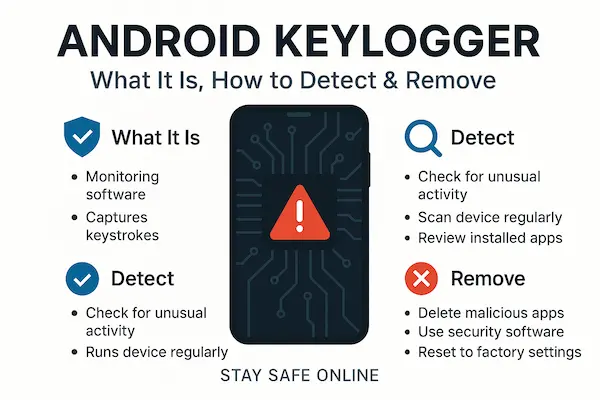
Table 1 – Alternatives to an Android Keylogger: Compliance & Risk Matrix
| Solution | Primary Goal | Consent Required | User Visibility | Typical Data Collected | Legal/Ethical Risk | Deployment Complexity | Best For |
|---|---|---|---|---|---|---|---|
| PhoneTracker247 (Consent-First Family Monitoring) | Transparent safety oversight with policy | Yes (written, informed) | Visible indicators | Configured features only (e.g., activity summaries, location) | Low (when least-privilege + notice) | Low–Medium | Parents/guardians, small teams |
| Google Family Link | Parental supervision with built-in Android controls | Yes | Visible | Screen time, app approvals, location | Low | Low | Families/guardians |
| Android Enterprise / MDM (EMM) | Corporate device governance & compliance | Yes | Visible | Work profile posture, app inventory, policy logs | Low (with policy) | Medium–High | Employers/IT |
| Covert Android Keylogger | Secret capture of inputs/screens | No (often illegal) | Hidden | Keystrokes, screenshots, notifications | Severe | Medium (but high risk) | Not recommended |
| Self-Protection Only (No Monitoring) | Personal device hardening | N/A | N/A | None | Low | Low | Individual users |
Security & Privacy Risks You Should Weigh
Even when someone says “I have nothing to hide,” the collateral damage from an Android Keylogger can be severe—for individuals, families, and businesses.
1. Credential theft & account takeover
Keyloggers can expose passwords, recovery answers, and 2FA codes surfaced in notifications or screenshots. One breach often cascades across email, banking, and cloud accounts.
2. Continuous data exfiltration
Captured inputs, chats, and attachments are frequently uploaded to third-party servers. Once copied, data can be retained, resold, or leaked—far beyond your control.
3. Device instability & performance drain
Accessibility hooks, persistent services, and aggressive permissions can cause battery drain, heat while idle, random lags, and conflicts with system updates.
4. Legal, financial, and reputational fallout
Unauthorized surveillance can trigger civil claims, regulatory action, or criminal penalties. Relationships—personal or professional—rarely recover after a hidden Android Keylogger is discovered.
How to Detect an Android Keylogger (Defensive, In-Depth)
Catching an Android Keylogger is about permission hygiene, behavioral clues, and account safety—not hacking back. Use the steps below as a structured, defensive playbook. No covert or evasion guidance.
1. Start with built-in and reputable defenses
Run Google Play Protect (Play Store → avatar → Play Protect → Scan). Many known stalkerware/Android Keylogger families are flagged here.
Scan with a reputable antimalware app and review its findings (especially around Accessibility and Notification access).
Update Android & Google Play system updates. Patches often cut off privilege abuse that keyloggers rely on.
2. Audit the “permission hotspots” (where abuse hides)
Most keyloggers for Android lean on powerful, easily overlooked privileges. Open Settings and inspect:
Accessibility Services: Unknown apps with the ability to “read on-screen text” or “control the device” are a red flag.
Device Admin / Device Management: Remove admin status from anything you didn’t explicitly enable.
Notification Access: Apps reading all notifications (including OTPs) without a clear need.
All Files Access / Usage Access / SMS permissions: Revoke for nonessential apps; over-permissioning is a classic Android Keylogger trait.
If one app holds multiple powerful permissions and its purpose is vague (“system optimizer,” “sync service”), treat it as suspicious.
3. Review installed apps and sideload history
Sort apps by Recently installed and scan for unfamiliar names, generic labels (e.g., System Service, Sync Manager, Update Framework), or icons that mimic system apps.
Check if anyone else with access to the device recognizes the app. Keyloggers often arrive via sideloaded APKs from outside Google Play.
4. Watch for behavioral indicators (“device body language”)
Persistent foreground services that won’t dismiss.
Unusual background data transfers when the phone is idle.
Battery drain, heat, or lag without a clear cause.
Notifications that appear briefly and vanish (some loggers scrape notification content).
5. Cross-check account security from a separate device
Before you uninstall anything, move to a separate trusted device to prevent interception by a potential Android Keylogger:
Rotate passwords for email, banking, and cloud accounts.
Turn on passkeys/2FA, review recent sign-ins, and revoke unknown sessions.
Check recovery email/phone numbers for tampering.
6. Corroborate with network and activity logs (optional, advanced)
On Android 13+, review App data usage (Settings → Network & internet → Mobile data/Wi-Fi).
Inspect Battery usage to see which apps stay active in the background.
Developers/IT admins: capture a short packet trace on the local network (router/AP) to identify unusual destinations—without disclosing or intercepting private content.
7. Decide based on indicators (triage)
Low suspicion (one mild flag): monitor, keep updates on, re-check in 48–72 hours.
Medium suspicion (2–3 flags, over-permissioned app): proceed to removal workflow (next section of your guide).
High suspicion (multiple hotspots, data exfiltration patterns): isolate accounts first, then remove with Safe Mode and consider a factory reset.

How to Remove an Android Keylogger Safely (Defensive Playbook)
Removing an Android Keylogger is about breaking capture, protecting accounts, and restoring a clean state—without tipping the logger to new credentials.
Step 1: Switch to a separate trusted device
Before touching the affected phone:
Rotate passwords (email, cloud, banking) on another device.
Enable passkeys/2FA; review recent sign-ins and revoke unknown sessions.
Check recovery email/phone numbers for tampering.
Step 2: Snapshot evidence (optional but useful)
If harassment or fraud occurred, take photos of the phone’s App list, Permission screens, and Battery/Data usage. Keep timestamps. This helps law enforcement or corporate compliance later.
Step 3: Revoke powerful permissions
On the Android device:
Accessibility Services: turn off for any unfamiliar app.
Device Admin / Device management: remove admin rights (Security → Device admin apps).
Notification / All files / Usage / SMS access: revoke for nonessential apps.
Many keyloggers for Android persist only because these privileges remain active.
Step 4: Safe Mode uninstall
Reboot to Safe Mode (disables most third-party apps).
Uninstall suspicious apps (generic names like “System Service,” recently sideloaded APKs, or anything tied to the red flags you noted).
Reboot normally; run a reputable antimalware scan.
Step 5: Apply updates & harden
Install Android OS and Google Play system updates.
Review app permissions with a least-privilege mindset.
Remove unused sideload sources; prefer Google Play.
Step 6: Clean reset if indicators persist
Factory reset if symptoms remain.
Restore only from vetted backups; do not auto-restore dubious apps.
Re-secure tokens: log out old sessions, re-link authenticators, refresh app passwords.
Step 7: Report & follow up
For stalking, fraud, or workplace abuse, consider reporting to authorities or corporate compliance with your evidence pack.
Monitor accounts for new alerts over the next 7–14 days.

Case Studies: Defensive Detection, Removal & Consent-First Monitoring
Real-world incidents show why covert tools backfire and how transparent controls outperform any Android Keylogger. The cases below are anonymized but typical; each ends with a repeatable playbook you can apply today.
Case 1: Family Device—Battery Drain Leads to a Hidden Logger
A parent noticed severe battery drain and brief “service” notifications on a teen’s phone. A quick audit found Accessibility enabled for an unknown app plus Notification access. After rotating passwords on a separate device, they revoked special permissions, used Safe Mode to uninstall, and updated Android. For ongoing, transparent oversight, they switched to PhoneTracker247 with written consent and visible indicators, limiting features to activity summaries and location.
Results
Indicators cleared within 24 hours; no unexplained background data afterward.
Family rules documented; monthly permission reviews added.
Playbook you can reuse
Spot: Battery/data anomalies → check Accessibility/Device Admin/Notification.
Break capture: Revoke → Safe Mode uninstall → OS updates.
Replace: Consent-first monitoring (PhoneTracker247/Family Link) with least-privilege settings.
Case 2: SMB Field Team—Sideloaded APK Triggers Compliance Risk
An operations lead found a non-Play “Sync Manager” APK across several work phones collecting screenshots. IT isolated accounts from laptops, revoked Device Admin, and removed the app in Safe Mode. They then deployed Android Enterprise/MDM: created Work Profiles, blocked sideloading, enforced app allow-lists, and added a quarterly permission audit.
Results
Zero rogue installs in the next 90 days.
Support tickets for “slow phones” dropped 42% after removing the covert logger.
Playbook you can reuse
Triage: Password rotation off-device → revoke admin → Safe Mode uninstall.
Harden: MDM policies (no sideload, app allow-list, compliance checks).
Govern: Written monitoring policy + employee notices/acknowledgments.
Case 3: Harassment Scenario—Evidence Preservation Enables Action
A user suspected stalking after seeing strange Google sessions and disappearing notifications. They avoided interacting with the suspected app, photographed Permissions, Battery/Data usage, and Play Protect alerts, then changed credentials on a separate device. With counsel’s guidance, they preserved the phone state until reporting. Afterward, they performed a factory reset and restored from vetted backups only.
Results
Usable evidence handed to authorities; account takeovers stopped.
Post-incident hygiene (OAuth token revokes, recovery-info review) closed remaining gaps.
Playbook you can reuse
Preserve: Screenshots of app lists/permissions/alerts with timestamps.
Protect: Off-device password rotation, enable passkeys/2FA, kill unknown sessions.
Reset: Factory reset → clean restore; monitor alerts for 7–14 days.
FAQs: Android Keylogger – Legal, Detection & Safer Alternatives
1. What is an Android Keylogger and is it legal?
An Android Keylogger records keystrokes or on-screen inputs. It’s only lawful with explicit, informed consent and a legitimate purpose; covert use can breach criminal and privacy laws.
2. How can I tell if my Android has a keylogger?
Run Play Protect/antimalware, audit Accessibility/Device Admin/Notification permissions, check for unknown “system” apps, unusual background data, and battery drain or heat while idle.
3. Do Android keyloggers capture 2FA codes or passkeys?
Some tools read notifications or screenshots and can expose OTPs; protect accounts with passkeys/2FA, alerts, and session reviews.
4. What’s the safest way to remove a suspected Android keylogger?
Change passwords on a separate device, revoke special permissions, uninstall in Safe Mode, update Android, and factory-reset if indicators persist.
5. Are antivirus apps enough to detect an Android Keylogger?
No single tool catches everything. Combine reputable antimalware with permission audits, OS updates, and careful review of recently installed/sideloaded apps.
6. What are compliant alternatives to an Android Keylogger?
Use transparent, consent-based solutions: Google Family Link for families or Android Enterprise/MDM for organizations, with written policies and least-privilege settings.
7. Can employers lawfully monitor Android phones?
Yes—when there’s clear policy, employee notice and consent, and a legitimate business need. Prefer Android Enterprise/MDM over covert logging.
8. What should I do first if I suspect stalking or fraud on Android?
From another trusted device, rotate passwords, enable 2FA or passkeys, review account sessions, preserve evidence, and consider contacting authorities or compliance.
Conclusion: Security First – Choose Transparency Over Android Keyloggers
If your goal is safety, a covert Android Keylogger is the wrong tool. It invites legal risk, leaks sensitive data, and erodes trust. The sustainable path is transparent, consent-based oversight with clear policies, least-privilege settings, and regular permission reviews.
Why this matters now
Android keeps tightening privacy and anti-stalkerware controls; regulators and app stores are more aggressive against covert logging. Media coverage and user sentiment also punish hidden surveillance. Publishing a clear policy and using visible controls isn’t just ethical—it’s the only approach that scales without reputational blowback.
At-a-Glance Recap
| What you need | Best action | Why it beats an Android Keylogger |
|---|---|---|
| Protect accounts | Rotate passwords on a separate device, enable passkeys/2FA, audit sessions | Blocks fresh capture; shuts down active takeovers |
| Check the phone | Scan with Play Protect/antimalware; review Accessibility/Device Admin/Notification | Finds the common abuse points keyloggers use |
| Remove safely | Revoke special access → Safe Mode uninstall → update OS → factory reset if needed | Eliminates persistence without exposing new creds |
| Ongoing oversight (home) | Google Family Link + family rules (transparent) | Visible, age-appropriate, lower legal risk |
| Ongoing oversight (work) | Android Enterprise/MDM with a written policy & consent | Policy-driven, auditable, privacy-aware by design |
| When in doubt | Document evidence; consider reporting if stalking/fraud occurred | Preserves options with authorities/compliance teams |
Try PhoneTracker247 App now!
Parents & guardians: Move from covert tools to Google Family Link. Talk through what’s monitored and why. Review permissions monthly.
Employers/IT: Standardize on Android Enterprise/MDM with a published monitoring policy, employee acknowledgments, and least-privilege defaults. Run a quarterly permission audit.
Individuals: If you suspect a hidden Android Keylogger, change passwords on another device now, then follow the defensive removal steps above.
Professionals (families/SMBs): If you need transparent oversight, use a consent-first platform (e.g., PhoneTracker247) with signed consent, visible indicators, and data-retention limits.