- Home
- Ambient Voice Recording / Live Audio
Ambient Voice Recording: Complete Guide to Technology, Use-Cases, and Legal Safety
What Is Ambient Voice Recording?
How Ambient Voice Recording Works
Ambient Voice Recording (AVR) captures short, context-rich snippets from a consented device by gating the microphone with low-power, on-device intelligence. Instead of “always-on” listening, AVR idles until speech-like audio is detected, records a bounded clip, hard-limits duration, encrypts the file, and uploads it through a secure pipeline with strict retention and audit controls.
1. On-device VAD & Wake Logic
Voice-Activity Detection (VAD): A lightweight model monitors the input stream for speech patterns and wakes the recorder only when probability crosses a threshold.
Ring buffer & pre-roll: A tiny buffer preserves 1–3 seconds before the trigger so clips don’t miss the first words.
Smart budgets: Clip caps (e.g., 30–120s), cooldowns between captures, and daily limits balance context needs with battery and privacy.
Transparency gate: Recording proceeds only with explicit consent and a visible on-device indicator.
2. Signal Quality Chain
Beamforming & denoise: Mic-array (where available) focuses on the dominant source; noise suppression reduces hums, fans, and street noise.
Automatic gain control (AGC): Levels normalize whispers and loud bursts to preserve intelligibility.
Silence trimming & bitrate adaptation: Non-speech segments are pruned; bitrate adapts to environment for clarity without bloating file size.
3. Secure Data Pipeline
Encryption end-to-end: TLS in transit; AES-256 at rest with per-organization key rotation (envelope encryption/KMS).
Role-based access & audit logs: Only authorized roles can play or export clips; every action is immutably logged.
Retention & deletion: Admin-set windows (e.g., 7/30/90 days) auto-purge data; exports honor data-subject requests.
4. Remote Triggers & Policy Engine
Manual, scheduled, or geofence events: Admins start AVR remotely or let policies trigger within defined windows.
Offline resilience: If the device is offline, clips queue locally (encrypted) and sync when connectivity returns.
Compliance by design: Policies enforce consent, indicators, location/radius rules, and clip budgets to prevent misuse.
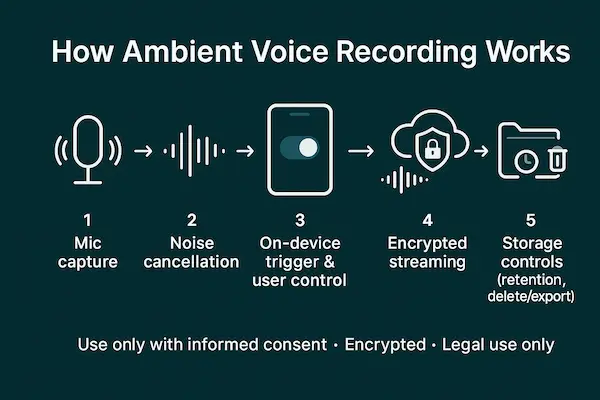
Remote Ambient Voice Recording with PhoneTracker247 (One Device)
Ambient Voice Recording on PhoneTracker247 lets you start/stop recording remotely on a single, consented device you own/administer. It’s designed for short, context-rich clips—not covert listening—backed by visible indicators and strict policy controls.
1. Remote Triggers You Can Use
Manual one-click: Start/stop from the dashboard for an immediate, time-boxed check.
Scheduled windows: Pre-define school/work slots so Ambient Voice Recording only runs when it makes sense.
Event-based (e.g., geofence): Fire a clip when a device enters/leaves a location—useful for incident verification.
2. Smart Limits that Protect Privacy & Battery
Clip caps: Set 30–120s max per clip with optional pre-roll (1–3s) to avoid missing first words.
Cooldowns & daily budgets: Prevent back-to-back recordings and limit total minutes per day.
Quiet-time rules: Block Ambient Voice Recording during off-hours or sensitive periods.
3. Admin Controls & Transparency
Visible indicator: On-device banner/icon confirms recording is in progress (consent-by-design).
Retention & roles: Choose 7/30/90-day retention; grant least-privilege playback/export permissions.
Audit trail: Every start/stop/play/export is logged and immutable for compliance reviews.
4. Reliability in the Real World
Offline queue: If connectivity drops, encrypted clips queue locally and sync when back online.
Health checks: Dashboards surface permission issues (mic denied, battery saver blocking), so you can fix fast.
Policy guardrails: Enforce consent status, indicator visibility, location constraints, and clip budgets automatically.
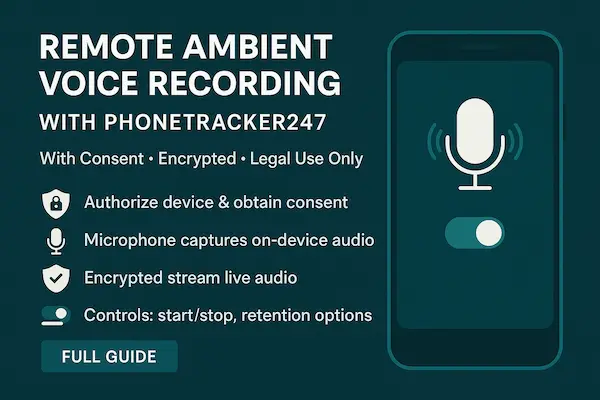
Legal & Ethical Framework (Read First)
Because Ambient Voice Recording touches wiretap, privacy, and workplace rules, treat implementation as YMYL: high-impact on people’s rights. The goal here isn’t to give legal advice; it’s to help you ask the right questions, document choices, and keep recording consensual, transparent, and limited.
1. Consent Models (One-Party vs Two-Party, Public vs Private)
Clarify the consent regime where you operate. In one-party jurisdictions, a participant may authorize recording; in two-party regimes, everyone must agree. Public spaces can still create reasonable-expectation-of-privacy issues. For Ambient Voice Recording, default to explicit, informed opt-in and allow simple opt-out at any time.
Practical checklist
Identify venue (home, office, school, clinic).
Name the purpose and data types (raw audio, transcripts, metadata).
Obtain informed consent in plain language; log timestamp + method.
Provide a visible indicator (LED/banner/tone) while recording is active.
2. Lawful Basis & Purpose Limitation
Even with consent, define exact purposes (e.g., accessibility prompts, meeting notes). Avoid “catch-all” scopes. If you ever rely on a basis other than consent (e.g., legitimate interests for safety features), run a balancing test and document mitigations (short retention, redaction, on-device processing).
3. Children & Sensitive Contexts
Children’s data requires verifiable parental consent and stricter minimization. Avoid recording in sensitive contexts (healthcare, counseling, exams) unless policy and local rules clearly permit it—and only with conspicuous notices and tight retention.
4. Workplace, BYOD & Visitor Notice
For offices, publish a plain-language policy: when Ambient Voice Recording can run, how employees/visitors are notified, and how to opt out. On BYOD, restrict app-level microphone access, explain indicators, and separate personal vs. corporate data flows.
5. Cross-Border Data & Vendors
Map where audio or transcripts travel. Prefer on-device first; if cloud is used, document transfer mechanisms, vendor roles (processor vs controller), security certifications, and exact retention. Prohibit downstream training on your data by default unless explicitly agreed.
6. Red Flags (Do Not Do)
Covert interception, stalking, or bypassing OS protections.
“Always-on” storage without clear necessity and consent.
Recording minors or sensitive venues without explicit approvals.
Retaining raw audio indefinitely “for future analysis.”
FAQs: Ambient Voice Recording – Legal, Privacy & Best-Practice
1. What is Ambient Voice Recording?
Ambient Voice Recording is event-triggered capture of environmental audio (e.g., via VAD or a wake-word) designed to support hands-free UX, documentation, or safety—only with informed consent, visible indicators, and clear retention rules.
2. Is Ambient Voice Recording legal in my country?
Legality depends on consent regimes (one-party vs two-party) and venue (home, workplace, school, clinic). Default to explicit, informed opt-in, publish notices, and consult local law before recording.
3. Does it record everything or only when triggered?
Responsible systems analyze brief audio windows locally and save only when a valid trigger fires. Use short pre/post buffers to avoid clipping, and display a persistent indicator while recording is active.
4. How do I ensure transparency and consent?
Provide plain-language consent, a visible LED/banner/tone during capture, a “Recording Center” for start/stop and deletion, and logs showing who consented, when, and for what purpose.
5. How long should I keep audio and transcripts?
Keep the minimum: raw audio 24–72 hours, transcripts days→weeks only if necessary. Enable rolling buffers, scheduled purges, one-tap deletion, and verified backup wipes.
6. Will Ambient Voice Recording drain battery or degrade performance?
Some impact is expected. Optimize with on-device DSP/NPU, tuned VAD thresholds, efficient codecs (e.g., Opus), and duty cycling. Measure false triggers and adjust sensitivity per room.
7. What security controls are essential?
Encrypt in transit/at rest, store keys in hardware-backed modules, isolate capture/processing/storage, enforce least-privilege access with time-boxed “break-glass,” and sign immutable audit logs.
8. How should businesses deploy Ambient Voice Recording at work?
Run a DPIA/PIA, publish policy and signage, pilot with opt-in cohorts, set strict retention, forbid covert use, and provide DSR/SAR workflows (export/delete). Train staff and review quarterly.
Conclusion & Next Steps
Ambient Voice Recording only creates value when it’s consensual, transparent, and privacy-first. Treat it like any YMYL feature: minimize capture, shorten retention, prefer on-device processing, and prove compliance with clear logs and controls.
Quick Summary
| Decision | Recommended Default | Why it matters |
|---|---|---|
| Capture mode | Event-triggered Ambient Voice Recording gated by VAD/wake-word | Minimizes unnecessary audio |
| Consent | Explicit, informed opt-in + easy opt-out | Aligns with two-party/one-party regimes |
| Indicators | LED/banner/tone always on during capture | Visible trust signal |
| Retention | Raw: 24–72h, Transcripts: days→weeks if needed | Limits breach/privacy impact |
| Storage | On-device first; encrypted in transit/at rest | Strongest privacy posture |
| Access | Least privilege, time-boxed “break-glass” | Reduces insider risk |
| Logs & audits | Signed, immutable access/consent logs | Defensible governance |
| Testing | False-trigger tests + DPIA/PIA before scale | Prevents harm in real rooms |
| Children/sensitive | Parental consent; avoid sensitive venues | High-risk contexts need stricter rules |
Ready to Use Ambient Voice Recording the Right Way?
PhoneTracker247 gives you real-time location, consent-based Ambient Voice Recording (where lawful), and privacy controls that put people first.
Why choose PhoneTracker247
Privacy-first by design: on-device gating, visible indicators, short retention, easy delete/export.
Real-time clarity: live GPS, geofences, arrival alerts for families and teams.
Compliant audio workflows: consent prompts/logs, retention timers, audit trails.
Enterprise-grade security: encryption in transit/at rest, role-based access.
For daily updates, subscribe to Phone Tracker’s blog!
We may also be found Phone Tracker on Facebook! Follow us!